Personal Kanban boards
Explore the simplicity and efficiency of personal Kanban boards in this brief guide, designed to elevate your daily productivity and task management.

Understanding personal Kanban
Personal Kanban is more than a buzzword in the bustling world of productivity. Born from the manufacturing floors of Toyota, this method has embraced the challenges of office and personal work. It stands on two pillars: visualising work and limiting work in progress.
By mapping out tasks on a board, individuals gain clarity on their workload and progress. A Kanban board breaks down into columns, each representing a stage in the work process. By moving tasks through these stages, the flow becomes visible and manageable.
The basics of personal Kanban
Unlike complex project management tools, personal Kanban thrives on simplicity. It adapts to any profession or task, requiring just a breakdown of the workflow into actionable pieces. A typical board starts with columns labelled ‘To Do’, ‘Doing’, and ‘Done’. This clear structure helps in tracking progress and identifying hold-ups.
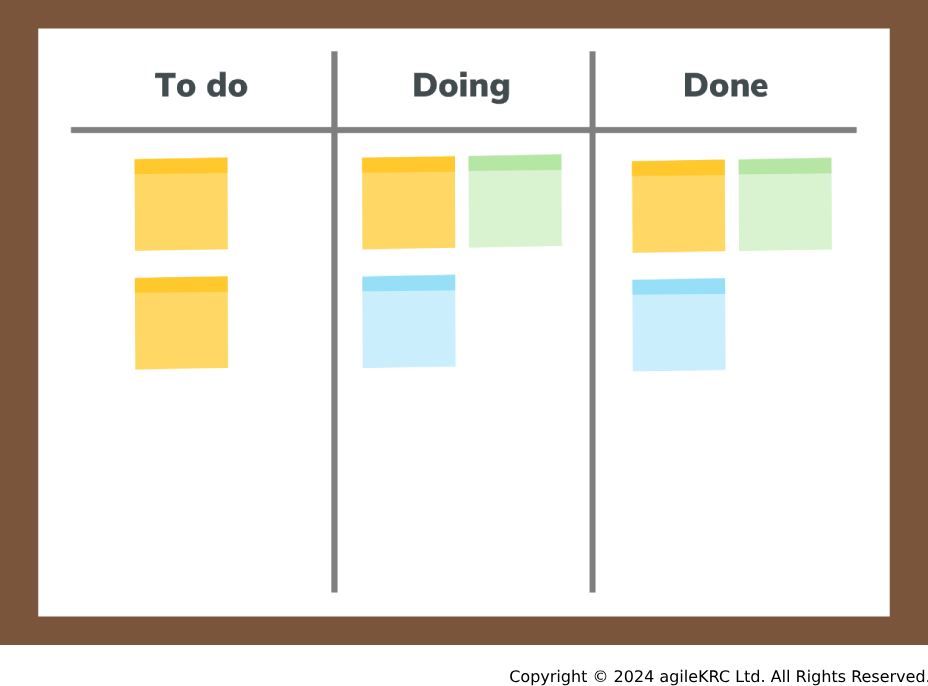
Personal Kanban stands out by its adaptability. Whether it’s writing a report or preparing a presentation, each task gets its own card that moves across the board. This visual cue provides a sense of achievement and keeps motivation high.
Key benefits for professionals
For the professional seeking efficiency, personal Kanban offers a compelling advantage. It creates a clear overview of tasks that cuts through the noise of hectic work lives. By limiting the number of tasks in progress, it brings a sharp focus to current responsibilities, enhancing productivity. This method also scales to fit any workload, from the solo freelancer to team projects. With a personal Kanban, professionals can navigate tasks with confidence, ensuring that deadlines are met, and work quality remains high. The result? A more organised, stress-free approach to managing a busy schedule.
Setting up your personal Kanban board
Embarking on the journey to enhanced productivity begins with the creation of a tailored personal Kanban board. This visual tool is the bedrock of managing tasks efficiently, bringing clarity to your daily duties and longer-term projects.
A well-crafted board serves as a mirror to your work life, reflecting current progress and future tasks in a clear, manageable layout. To start, identify a space that can serve as your board: this could be a section of your home office wall, a dedicated whiteboard, or a virtual platform readily accessed through your devices.
Choosing the right tools
Choosing the appropriate medium for your Kanban board is critical. For tactile preference, a physical board with sticky notes offers the advantage of physical interaction, serving as a constant, visible reminder of the tasks at hand. Those leaning towards digital solutions have several Kanban tools at their disposal, with applications like Trello, Jira, Asana, and Kanbanize being popular choices.
These apps not only provide flexibility and syncing across devices but also come with additional features such as notifications, automated workflows, and collaborative options for team projects. Consider your daily habits, the complexity of your tasks, and the need for mobility when selecting your tool – this will ensure that the Kanban board remains an asset rather than a hindrance.
Designing your board’s layout
Designing an effective layout is the next crucial step. Begin by defining the columns that will represent the various stages of your workflow. Most individuals find a simple structure with ‘To Do’, ‘Doing’, and ‘Done’ columns to be a great starting point. However, do not hesitate to adapt this to include additional stages such as ‘Waiting’, ‘Review’, or ‘Blocked’ to capture the nuances of your work process better.
Some people customise their personal Kanban to show the tasks to do this week or to do today. The example below shows this set up with the final column showing the tasks completed.

The use of colour coding can impart additional clarity, assigning hues to distinguish between task types, priorities, or deadlines. As your board evolves, its design may change to incorporate new insights about your work patterns, promoting a continuous refinement of your task management system.
Your personal Kanban board is not just a static entity but a dynamic tool that grows with you, enhancing your organisational skills and your ability to tackle the demands of professional life with aplomb.
Check out our examples of Kanban boards to help you gain inspiration. You can use any of those examples as templates to help you start your own Kanban board.
Enhancing productivity with Kanban
The adoption of a personal Kanban board paves the way for a more efficient workday, maximising time management with a clear, streamlined approach to tasks. By externalising your to-do list onto a visual platform, the Kanban board aids in identifying the most impactful activities and aids in systematically tackling them. This method not only assists in staying organised but also in maintaining a steady pace of work that aligns with your capacity, reducing the risk of burnout.
Prioritising tasks
A central tenet of personal Kanban is its ability to prioritise your work. Your board should reflect not just the sequence of tasks but their significance. Start by separating the urgent from the important and give precedence to tasks that align with your key goals. Employ a simple coding system, such as tagging or color-coding, to visually distinguish high-priority work. This action enables you to allocate your energy where it’s needed most, ensuring that your focus remains on high-value activities that advance your professional trajectory.
Managing workflow
Kanban isn’t just about knowing what to do; it’s about understanding your work capacity. Instituting work-in-progress (WIP) limits is a transformative technique that prevents overcommitment and promotes task completion. By setting a cap on the number of tasks within the ‘Doing’ column, you compel yourself to finish existing items before taking on new ones. This limit curtails the tendency to multitask, encouraging a more focused and deep work approach.
Such disciplines, habitual in nature, ensure a consistent, manageable flow of work, allowing you to engage with each task fully and with undivided attention. Integrating Kanban into your routine crystallises your workflow into a more productive and satisfying endeavour.
Best practices for personal Kanban
Leveraging personal Kanban effectively calls for a robust set of best practices, fine-tuned to maintain and enhance productivity over time. Like any good framework, it offers flexibility, but adhering to tried-and-tested strategies can elevate its impact. Incorporating these practices into your routine can transform your Kanban board from a mere organisational tool into a comprehensive system for personal productivity and achievement.
Continuous improvement
The rhythmic pulse of continuous improvement is the heartbeat of a successful personal Kanban practice. It’s essential to regularly dissect your board’s performance, examining each element for its efficacy. Could your ‘Doing’ tasks be broken down further to avoid bottlenecks? Is your ‘Done’ column truly reflective of completed tasks? Calibrating your board to respond to these questions ensures it remains a dynamic asset.
A monthly or quarterly review can propel this process, providing a structured opportunity to refine your approach. This reflective practice fosters a Kanban system that is flexible, responsive, and endlessly adaptable to your workflow’s evolutionary demands, making it a cornerstone of your personal development and productivity strategy.
Combining Kanban with other methods
The true power of Kanban is revealed when synergistically combined with other productivity systems. It can serve as a foundation on which you can build and blend techniques like the Pomodoro technique, for focused time management, or elements from Getting Things Done (GTD), for sorting tasks. This adaptable nature enables you to create a hybrid system attuned to your unique working style. Such a system not only streamlines task completion but also provides a framework for tackling complex projects with multiple moving parts.
By incorporating Kanban into a broader personal productivity regime, you craft a customised, powerful toolset that supports your workflow with precision and agility, ensuring that every task is intentional and every action purposeful.
Overcoming common challenges
While personal Kanban is a robust system for managing tasks and enhancing productivity, it is not without its challenges. New adopters can sometimes encounter pitfalls that may hinder the effectiveness of their Kanban experience. Recognising and addressing these hurdles early on is key to maintaining a productive Kanban system that delivers consistent results.
Avoiding common mistakes
One of the most common mistakes for Kanban beginners is overcomplicating the board. A Kanban board cluttered with too many columns or cards can quickly become overwhelming, defeating its purpose. To avoid this, start with a basic structure and only add complexity when necessary.
Another frequent error is neglecting to update the board regularly, which can lead to a disconnect between the Kanban system and actual workflow. Routine maintenance of the board is crucial to its success as it reflects the most current state of work. Lastly, users should beware of ignoring WIP (work in progress) limits, as this can lead to task overload and reduced productivity. Adherence to WIP limits ensures a smooth flow of tasks and helps maintain focus.
Adapting Kanban to your personal style
One of the greatest strengths of personal Kanban is its versatility. The system is not a one-size-fits-all solution and is most effective when customised to an individual’s workflow and preferences. For some, this might mean incorporating digital tools that offer reminders and automation. For others, it could involve a fully analogue system that sits within arm’s reach for constant reference.
Whatever the choice, the system should evolve with the user, adapting to changes in work habits, responsibilities, or environment. Personal Kanban is about creating a personal productivity system that is as unique and dynamic as the individual using it, growing and changing to suit new goals and tasks. Embracing this adaptability encourages a sense of ownership and engagement with the Kanban system, fostering a deeper commitment to personal organisation and efficiency.
Infographic

Personal Kanban as a visual management tool
Personal Kanban is a visual management tool based on the Kanban method. It uses a Kanban board to visualise tasks and personal workflow.
Using personal boards for task management
Personal boards help individuals with personal task management, time management, and task prioritisation. Kanban for individuals adapts Kanban system techniques for personal organisation, work management, and personal productivity.
Kanban strategy and planning for personal use
The Kanban strategy limits Work In Process to avoid overwhelm. Kanban planning ensures personal project management stays focused. Personal Kanban boards enable users to track progress, set priorities, and see what tasks are next. Kanban for personal use supports both professional and personal management.
Workflow management with Kanban boards
Using Kanban boards, you can manage tasks, projects, and workflow management effectively. The Kanban management approach increases productivity and motivation in daily life. Agile software development principles, project management, and management concepts guide the process. Kanban (Development) practices help individuals and teams stay organised and achieve results.
agileKRC has helped shape agile thinking by leading the teams that developed AgilePM® and PRINCE2® Agile. We take a practical, success-oriented approach. We begin by taking the time to listen and understand your needs, before offering our real-world experience and expert guidance.